

|

|

|

|

|

|

|

|

|

|

|

|
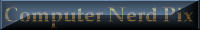
|

|

|
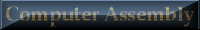
|
|
~~~~~Enlarge Linked Pictures to Full Size to Read~~~~~ Many Hints and Good Practices are found in ’Lessons’ and ’Editor’ First of all you will have to install the Program and then fill out the blanks in the connection wizard. Once the Host Name (name of your ISP or Web Hosting) User Name and Password are filled out it should be ready to go. If you need to edit, then click ’connect’, click ’edit’ and the ’site options’ will open shown here . That should be enough to get you onto your remote space where the files are to be stored. If it isn’t and you have a glitch or oversight then call the ’Tech Number’ that you were provided with when you paid for your hosting. The files on your computer are called ’local’ and can be highlighted on the ’local’ side of the ftp program (default left) and sent to your ’remote’ site (on the web) by clicking on the arrow in the middle (between the two). It’s as simple as that! Once you learn to do that then you will find that you are using the program every time that a file is updated for your site and if the site is getting large you might forget exactly what needs updating on the remote. Time to make a directory and automate some of the operations. (Use the Help file to learn this). In options make sure you tick the box that says Replace only ’older’ files and let the program upload your entire site each time. It will expand all the files that need updating and leave the rest alone. Next step is to ’synchronize’ your site with the ’local’ and set up a schedule to do this once a day. That way the Ftp program will come on at a predetermined time and check which files are updated and just upload the new ones. Lastly remember that your Help files come with tutorials and also you can Google any problem and get help that way. |
~These Feature Galleries lead to other Sub-galleries~ The Gang The Institute Written Articles Froggy & Cats Eye Puzzlez Web Design and Development Ruby’s Creative Arts Ruby’s Garden Ceramics Decorator~Designs~Vessels Studio Kayaks & Trimaran Norm’s Custom Shop Digital Photo Gallery Garage-Studio Bicycles Lotus Motorcycles Zdravko Z28 Email is to webmaster nsoar@tbaytel.net |
See Full History Hits and Stats
©