

|

|

|

|

|

|

|

|

|

|

|
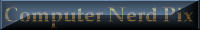
|

|

|
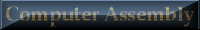
|
|
~~~~~This was so hard to do that it just has to be recorded~~~~~ On each Html page Learn to click on ’View’ then ’Source’, Highlight Code needed and ’Copy’. The first time our sitemap was generated it was done by free software and would validate on the web using http://validator.w3.org (the official web validator) but the Homesite validator kept finding this error {a red stopsign stating UL is not allowed within UL) so this warning must be ignored but follow all other validation. The extra <UL>’s that cause the folder rows to shift back one level must be compensated for at the end of the html in each table cell with extra </UL>’s and it is tough to learn this because the two validators don’t agree. SO WHY WRITE ALL THIS DOWN? 1. When You try to update your site you will be required to recall how you did it. 2. If someone else takes over this job then you can instruct them with a page like this. (It isn’t necessary to make the presentation as fancy as this, you just need a wordpad doc but on the other hand this was produced with a template and actually takes less time than wordpad.) 3. You really need to build the Sitemap using a table otherwise the row of folders and files will just run down a single line on one side of the page and be difficult to use and look silly. Problem is.. when you get several cells containing the Unordered list commands it’s very hard to validate in the editor (disregarding the <LI>’s issue) so you really need to save all the cells as separate html and update those and then add them to the main Sitemap.. easy Huh? (You don’t want to know how long it took to figure this out.. OK three eight hr days to make one single Sitemap!!) Save these sections with css on simple docs with nothing but a title and parse them before you add them to the Main Sitemap . 4. Parsing is just another word for Validator and if you don’t learn to do this properly you aren’t really writing html. (but validators CAN fail) 5. As you make the Sitemap you will discover errors of hierarchy, linking and access with regard to your file system and you really need to solve these problems as they come up. 6. Make a Cetus Wordpad Document called FTP-to-do-list to keep track of the pages you need to renew on the web and the things that must be done to your files that you don’t have time to do when they are discovered. Just delete the jobs from the list when they are done. The Templates below (0r Snippets) are constructed as one unordered list and then divided up to fit the table cells separately and saved as sections (Sect 1 etc.) updated, validated and copied to the Main sitemap. Section One, left top - sect1 Section Two, right top - sect2 Section Three, left bottom - sect3 Section Four, middle bottom - sect4 Section Five, right bottom - sect5 Complete Sitemap - in use on web Sitemap used as Curriculum - With Style Change Sitemap Printable Copy - As Print List SECRET WEAPONS OF SITEMAP CONSTRUCTION The Non-Blanking Space is not a good way to attempt to align second and third columns. Instead set the default text style for each cell as the same color as the background and use upper and lower case dashes in rows to align (See Source). To keep the cells from banging into each other set a thin column between them in the table (See Tables) and make it without a background color. To make a matching Banner, just ’crop’ a section of the Background and buttonize, add text, pix and save in .png. It will look as though it was transparent. Use small gif’s Put your sitemap link near the entrance to your main Page or pages and explain at the top of it What it is for and How to Use it. Prepare a template like this (click source) and place as much common information in the repeated lines so you just have to fill in the blanks and indicate the symbol type. (remove things in brackets to use) |
~These Feature Galleries lead to other Sub-galleries~ The Gang The Institute Written Articles Froggy & Cats Eye Puzzlez Web Design and Development Ruby’s Creative Arts Ruby’s Garden Ceramics Decorator~Designs~Vessels Studio Kayaks & Trimaran Norm’s Custom Shop Digital Photo Gallery Garage-Studio Bicycles Lotus Motorcycles Zdravko Z28 Email is to webmaster nsoar@tbaytel.net |
See Full History Hits and Stats
©